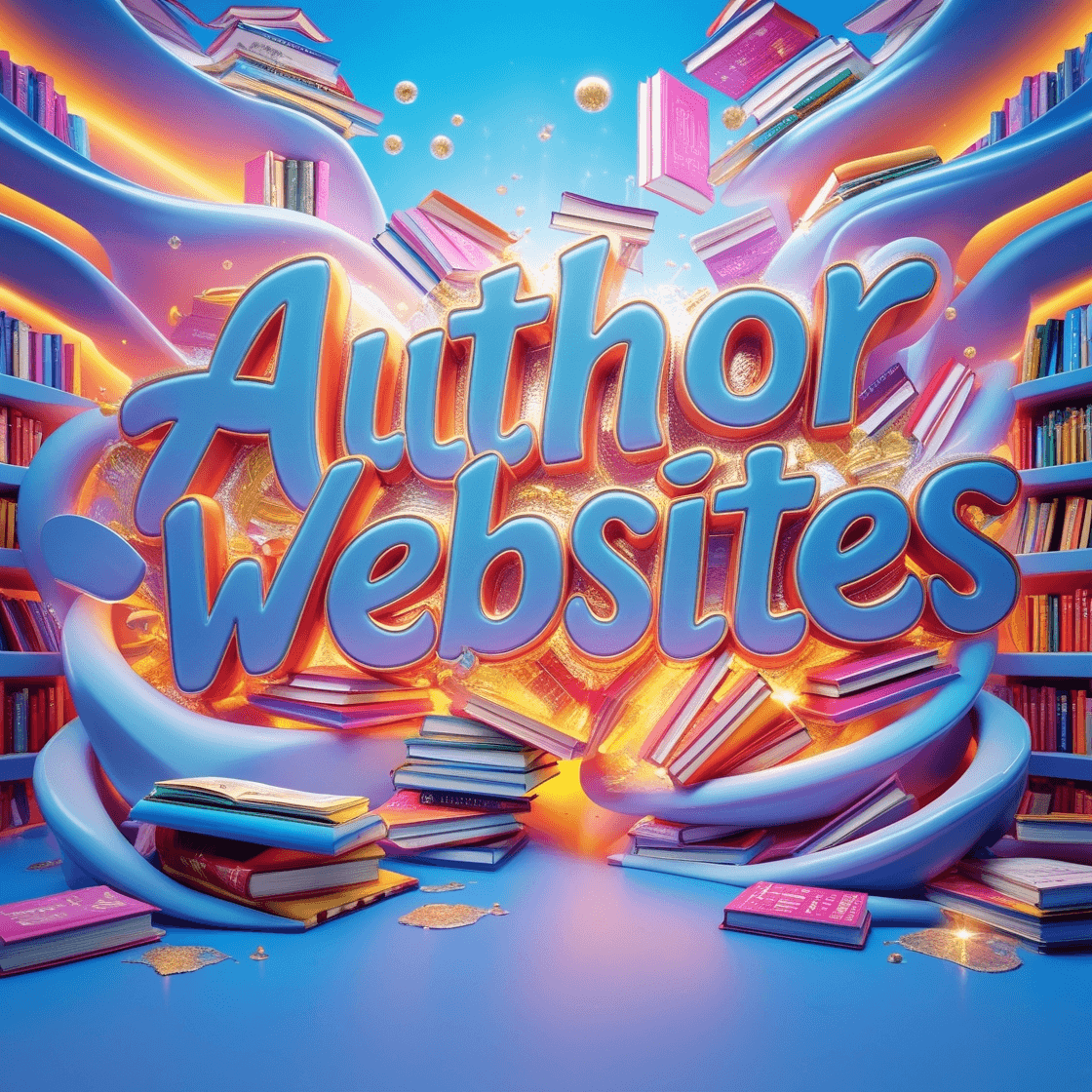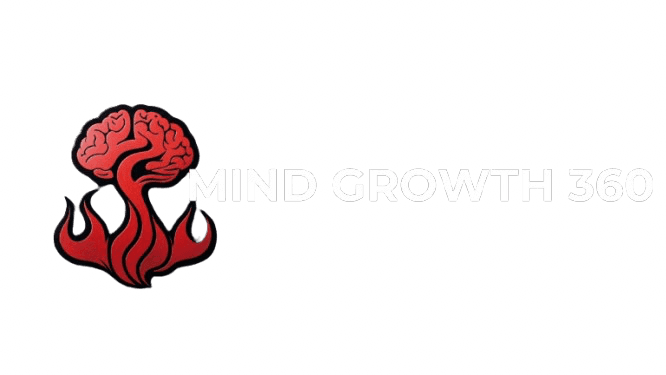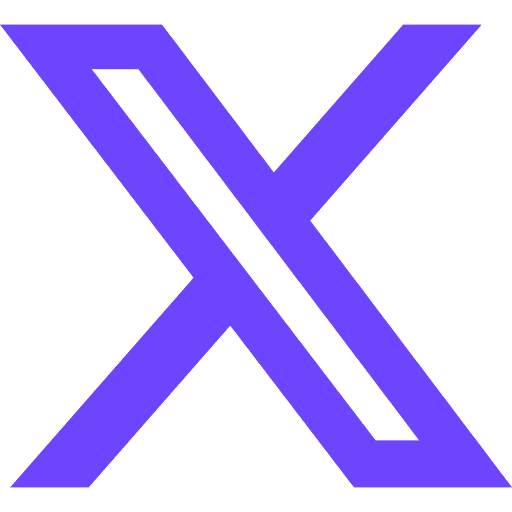Dec 24, 2024
Hey there, fellow writers! If you’re looking to establish your online presence and connect with readers, creating an author website is a must. It’s your digital home where fans can learn about you, discover your books, and stay updated on your latest news. Let’s walk through the steps to create a fantastic author website that truly reflects who you are and what you write.
Step 1: Choose Your Domain Name
First things first—let's talk domain names. This is your website's address on the internet, so it needs to be memorable and relevant. Here are some things to consider:
Keep it simple: Ideally, use your name (e.g., johndoe.com). If that’s taken, try adding "author" or "writer" (like johndoewriter.com).
Make it unique: If your name is common, think about a catchy variation or a tagline that represents your brand.
Check availability: Use a domain registrar like Namecheap or GoDaddy to see if your desired name is available.
Once you’ve found the perfect domain, grab it! This is the foundation of your online presence.
Step 2: Pick a Website Platform and Hosting Service
Next up is choosing where to build your site. There are several platforms out there, each with its pros and cons:
WordPress: Highly customizable and great for authors who want more control. It does have a steeper learning curve, though.
Wix or Squarespace: Perfect for beginners! These platforms offer drag-and-drop features that make designing your site a breeze.
For hosting, look for services that offer good speed, security, and customer support. Some popular options include Bluehost and SiteGround.
Step 3: Design Your Website
Now comes the fun part—designing your site! Here are some points to keep in mind:
Keep it clean: A clutter-free layout helps visitors focus on your content. Avoid overwhelming them with too many elements.
Choose colors wisely: Stick to a simple color palette that reflects your writing style. For instance, if you write thrillers, darker tones might work well; for romance, softer pastels could be more appropriate.
Fonts matter: Use 1-2 fonts throughout the site for consistency. Make sure they’re easy to read!
If design isn’t your thing, don’t hesitate to use pre-made templates or hire a designer. Just remember—your website should feel like an extension of you as an author.
Step 4: Organize Your Content
A well-organized website helps readers find what they’re looking for quickly. Here’s a basic structure you might consider:
Home Page: Introduce yourself and highlight any new releases or news.
About/Bio: Share your story! Readers love to know more about the person behind the words.
Books: Create dedicated pages for each of your books with engaging descriptions and cover images.
Blog (optional): If you enjoy writing blog posts, this is a great way to connect with readers on a more personal level.
Events: List any upcoming book signings or appearances so fans can meet you in person.
Contact Page: Provide ways for readers and industry professionals to reach out.
Step 5: Create Engaging Content
Content is king when it comes to websites! Here are some tips for crafting compelling content:
Author Bio: Write both short and long versions of your bio. The short version can be used on social media or in newsletters, while the longer one can go on your About page.
Book Details: For each book, include a captivating description that hooks potential readers. Don’t forget purchase links!
High-Quality Images: Invest in professional photos of yourself and high-resolution images of your book covers.
Newsletter Signup: Encourage visitors to subscribe to your newsletter for updates and exclusive content.
Social Media Links: Make it easy for readers to follow you on social media by linking to your profiles.
Step 6: Optimize for Search Engines
You want readers to find you online, right? That’s where search engine optimization (SEO) comes into play! Here are some simple strategies:
Use keywords: Think about what terms readers might search for related to your books or genre.
Optimize titles and descriptions: Ensure each page has clear titles and meta descriptions that include relevant keywords.
Image alt text: Use descriptive alt text for images; this helps with SEO and accessibility.
Mobile-friendly design: Make sure your site looks great on mobile devices since many users browse on their phones.
Step 7: Launch and Promote Your Website
You’ve done the hard work—now it’s time to launch! Before going live:
Test all links and functionalities (you don’t want broken links).
Check how it looks on different devices and browsers.
Announce the launch on social media and through your newsletter.
And don’t forget to include your website link in your email signature!
Step 8: Maintain Your Website Regularly
Once your site is live, keep it fresh by regularly updating content:
Add new books as they come out.
Update event information as needed.
Consider posting blog entries periodically if that's part of your plan.
Refresh photos or bios every so often to keep things current.
Additional Tips for Success
Here are some extra pointers to help you shine online:
Capture Visitors’ Attention: Use clear calls-to-action (CTAs) throughout your site—like “Buy Now” buttons or “Join My Newsletter” prompts—to guide visitors toward taking action.
Showcase Reviews and Testimonials: Positive feedback from readers can build credibility and encourage new visitors to check out your work.
Offer Exclusive Content: Consider providing free sample chapters or bonus material in exchange for newsletter signups—this can help grow your mailing list!
Monitor Analytics: Use tools like Google Analytics to track visitor behavior on your site. This data can help you understand what content resonates most with readers.
Creating an author website may seem daunting at first, but remember—it’s all about showcasing who you are as a writer and connecting with readers who will love what you create. By following these steps and keeping things updated, you'll build a valuable platform that supports your writing career.So roll up those sleeves and get started! Your future readers are waiting to discover you online!