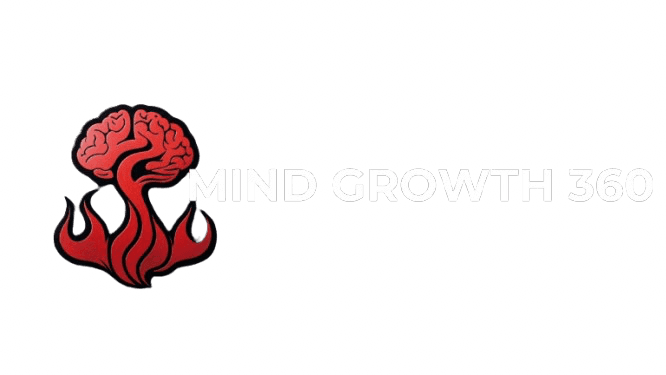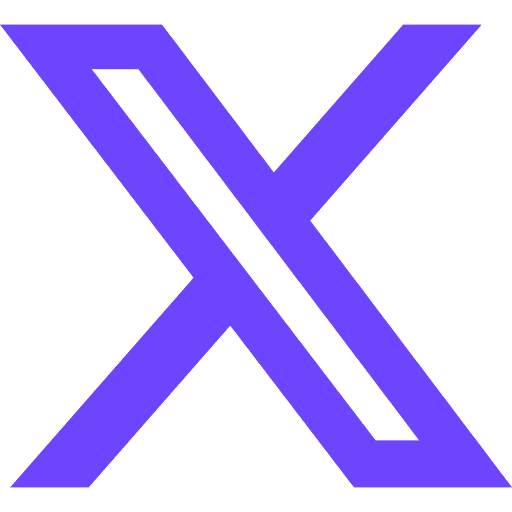Jun 25, 2024
Starting a podcast is an exciting venture that allows you to share your voice, expertise, and passion with a global audience. While content is king in podcasting, having the right equipment can significantly enhance the quality of your audio and listener experience. As a beginner podcaster, investing in essential equipment will not only improve the professionalism of your podcast but also streamline your production process. This comprehensive guide explores the essential equipment you need to start podcasting, considerations for choosing each piece of gear, and tips for setting up your podcasting studio effectively.
Why Quality Equipment Matters
Quality audio is crucial for podcasts because it directly impacts listener engagement and retention. Clear audio enhances the overall listening experience, making it easier for listeners to connect with your content and understand your message. While you don't need to break the bank, investing in reliable equipment ensures that your podcast sounds professional and polished, which can attract and retain a loyal audience.
Essential Equipment for Beginner Podcasters
1. Microphone
A microphone is the cornerstone of your podcasting setup, as it captures your voice and converts it into digital audio. When choosing a microphone, consider the following options:
USB Microphones: Ideal for beginners due to their plug-and-play simplicity. USB microphones connect directly to your computer and are straightforward to set up.
XLR Microphones: Offer higher audio quality and flexibility but require an audio interface or mixer to connect to your computer. XLR microphones are preferred for professional podcasting setups.
Recommended Microphones for Beginners:
Audio-Technica ATR2100x-USB: A versatile USB/XLR dynamic microphone with good sound quality and affordability.
Blue Yeti USB Microphone: Known for its ease of use, multiple pickup patterns, and quality audio output suitable for podcasting.
2. Pop Filter or Windscreen
A pop filter or windscreen helps reduce plosive sounds (e.g., p's and b's) and minimizes breath noises that can distort your audio. It's a simple but effective accessory that attaches to your microphone and improves sound clarity.
Recommended Pop Filters/Windscreens:
Aokeo Professional Microphone Pop Filter: A budget-friendly option with double-layer mesh to effectively filter out plosive sounds.
Foam Windscreens: Basic foam covers that fit over the microphone to reduce wind noise and improve audio quality, especially in outdoor or noisy environments.
3. Headphones
Headphones are essential for monitoring your audio while recording and editing your podcast. They allow you to hear subtle nuances, check for background noise, and ensure audio clarity without relying solely on your computer speakers.
Recommended Headphones for Podcasting:
Audio-Technica ATH-M50x: Offers excellent sound quality, comfort for long sessions, and noise isolation to focus on your recording.
Sony MDR-7506: Known for their accurate sound reproduction, durability, and comfort, making them popular among podcasters.
4. Audio Interface or Mixer (for XLR Microphones)
If you choose an XLR microphone, you'll need an audio interface or mixer to connect it to your computer and adjust audio levels. Audio interfaces convert analog audio signals from your microphone into digital signals that your computer can process.
Recommended Audio Interfaces/Mixers:
Focusrite Scarlett 2i2 (3rd Gen): A popular choice for beginners with two XLR inputs, high-quality preamps, and simple controls.
Behringer Xenyx Q802USB Mixer: Offers multiple inputs, built-in EQ and effects, and USB connectivity for recording directly to your computer.
5. Recording Software
Recording software, also known as Digital Audio Workstations (DAWs), allows you to record, edit, and mix your podcast episodes. Many DAWs offer intuitive interfaces, audio effects, and tools to enhance your recordings.
Recommended Recording Software:
Audacity: A free, open-source DAW with basic editing tools suitable for beginners.
Adobe Audition: Offers advanced features, noise reduction tools, and integration with Adobe Creative Cloud for professional podcast production.
6. Mic Stand or Boom Arm
A mic stand or boom arm holds your microphone in place, allowing you to position it comfortably while recording. This helps maintain consistent audio quality and prevents handling noise or vibrations.
Recommended Mic Stands/Boom Arms:
Neewer Adjustable Microphone Boom Arm: A budget-friendly option with adjustable height and 360-degree rotation for flexible microphone positioning.
Rode PSA1 Swivel Mount Studio Microphone Boom Arm: Offers sturdy construction, easy adjustment, and cable management for a clean setup.
7. Acoustic Treatment
While not mandatory for beginners, acoustic treatment can improve sound quality by reducing echoes, reflections, and background noise in your recording environment. Simple solutions include foam panels, acoustic blankets, or DIY soundproofing techniques to minimize unwanted sound interference.
Setting Up Your Podcasting Studio
Once you have assembled your equipment, consider the following tips for setting up your podcasting studio:
Choose a Quiet Space: Select a room or area with minimal background noise to ensure clean audio recordings.
Position Your Microphone: Place your microphone at a comfortable distance (6-12 inches) from your mouth and use a pop filter or windscreen to reduce plosives.
Adjust Audio Levels: Use your audio interface or mixer to set optimal microphone gain levels and monitor audio levels to avoid distortion.
Test and Adjust: Conduct test recordings to check audio quality, background noise, and microphone positioning. Make adjustments as needed to achieve clear and balanced sound.
Backup and Save: Regularly save your podcast recordings and backup files to prevent data loss and ensure continuity.
Growing as a Podcaster
As you gain experience and grow your audience, consider upgrading your equipment and refining your podcasting skills. Engage with your listeners, seek feedback, and consistently deliver valuable content to build a loyal community around your podcast.
Conclusion
Starting a podcast is an exciting journey that begins with investing in essential equipment to ensure high-quality audio production. By choosing the right microphone, headphones, recording software, and accessories, you can create professional-sounding podcasts that engage listeners and build a loyal audience over time. Remember that quality content remains the heart of podcasting, and the right equipment enhances your ability to deliver compelling stories, interviews, and discussions to your audience. Embrace the journey of podcasting with enthusiasm, curiosity, and a commitment to continuous improvement in both content creation and technical skills.