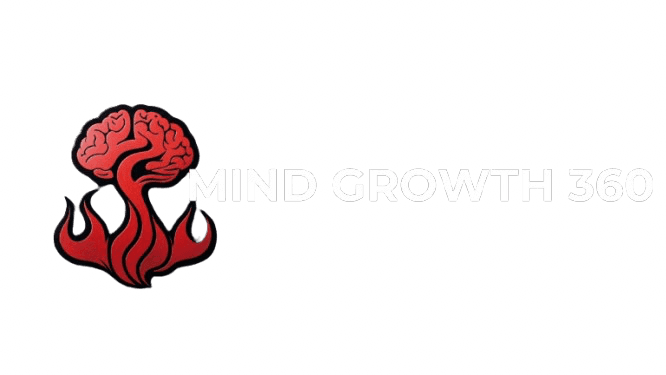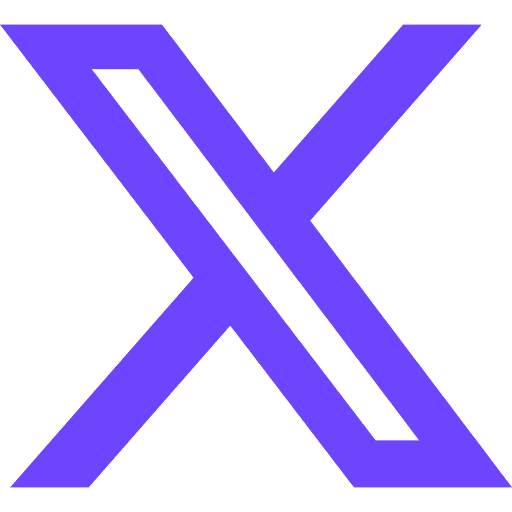Jun 25, 2024
In the dynamic landscape of professional development, video conferencing has emerged as a transformative tool for delivering training programs effectively. Whether for remote teams, global audiences, or individual learners, leveraging video conferencing tools optimizes accessibility, engagement, and learning outcomes. This article explores the benefits of using video conferencing for training, essential features to enhance training sessions, practical tips for effective implementation, and real-world examples of successful training initiatives.
Benefits of Using Video Conferencing for Training
Accessibility and Flexibility: Video conferencing enables participants to join training sessions from anywhere, overcoming geographical barriers and facilitating remote learning opportunities.
Cost-Effectiveness: Compared to traditional in-person training, video conferencing reduces travel expenses and logistical costs associated with hosting training sessions.
Engagement and Interaction: Interactive features such as chat, polls, and breakout rooms enhance participant engagement, encourage collaboration, and foster a dynamic learning environment.
Personalization: Trainers can customize content delivery, adjust pacing, and provide individualized feedback to meet diverse learning needs and preferences.
Scalability: Video conferencing accommodates large audiences, enabling organizations to scale training initiatives efficiently without compromising quality or accessibility.
Essential Features to Enhance Training Sessions
1. Interactive Whiteboards and Screen Sharing
Functionality: Enable trainers to illustrate concepts, brainstorm ideas, and collaborate with participants in real-time using interactive whiteboards and screen sharing capabilities.
Benefits: Enhance visual learning, clarify complex topics, and facilitate interactive discussions that simulate in-person training experiences effectively.
2. Chat and Messaging Tools
Functionality: Utilize chat features for real-time communication, Q&A sessions, and participant engagement. Encourage discussions, polls, and feedback collection throughout the training session.
Benefits: Foster collaboration, encourage active participation, and address participant questions or concerns promptly to maintain engagement and clarity.
3. Breakout Rooms
Functionality: Divide participants into smaller groups for interactive activities, discussions, or team exercises. Facilitate collaboration and peer-to-peer learning in dedicated breakout rooms.
Benefits: Promote teamwork, problem-solving skills, and knowledge sharing among participants. Enhance engagement through active participation in group activities.
4. Recording and Playback
Functionality: Record training sessions for asynchronous learning or future reference. Participants can revisit content, review key concepts, and reinforce learning at their own pace.
Benefits: Support continuous learning, accommodate diverse schedules, and provide on-demand access to training materials for remote or absent participants.
5. Security and Privacy Controls
Functionality: Implement robust security measures, such as password protection, encryption, and access controls, to safeguard sensitive training content and participant information.
Benefits: Ensure confidentiality, compliance with data protection regulations, and secure delivery of training sessions across distributed teams or external audiences.
Practical Tips for Effective Implementation
1. Preparation and Planning
Define Objectives: Clearly outline training objectives, learning outcomes, and expectations for participants to align content with organizational goals.
Technical Readiness: Conduct pre-session testing of equipment, audiovisual settings, and internet connectivity to minimize technical disruptions during training sessions.
2. Engagement Strategies
Interactive Content: Incorporate multimedia elements, case studies, and interactive exercises to maintain participant interest and enhance content retention.
Active Participation: Encourage active participation through polls, quizzes, breakout discussions, and real-time feedback mechanisms to gauge understanding and reinforce learning.
3. Facilitation and Interaction
Facilitator Presence: Maintain a visible and engaging presence as a trainer, fostering rapport, and facilitating meaningful interactions among participants.
Adaptability: Flexibly adjust content delivery, pacing, and engagement strategies based on participant feedback, learning preferences, and session dynamics.
4. Evaluation and Feedback
Assessment Tools: Use surveys, quizzes, or post-session evaluations to gather participant feedback, assess learning outcomes, and identify areas for improvement in future sessions.
Continuous Improvement: Iterate on training content, delivery methods, and technology use based on evaluation results to enhance effectiveness and meet evolving learning needs.
Real-World Examples of Successful Training Initiatives
Example 1: Corporate Onboarding Program
A multinational corporation implements a comprehensive onboarding program using video conferencing tools to onboard new employees globally. Interactive sessions, including virtual tours, role-specific training modules, and live Q&A sessions with senior leaders, ensure consistent training delivery and alignment with organizational culture.
Example 2: Professional Development Webinars
An educational institution hosts professional development webinars for educators using video conferencing platforms. Sessions feature guest speakers, collaborative workshops, and breakout discussions on innovative teaching methods, empowering educators to enhance their pedagogical skills and adapt to digital learning environments effectively.
Conclusion
Video conferencing tools revolutionize training delivery by providing accessible, engaging, and scalable learning experiences for participants across diverse settings. By leveraging interactive features, fostering collaboration, and prioritizing participant engagement, organizations can optimize training effectiveness, enhance knowledge retention, and support continuous professional development. Embrace video conferencing as a transformative tool in modern training initiatives, enabling trainers to deliver dynamic learning experiences that inspire, educate, and empower participants to succeed in their professional endeavors. As organizations continue to innovate and adapt to evolving learning needs, video conferencing remains a cornerstone for driving impactful training outcomes and fostering a culture of lifelong learning and growth.