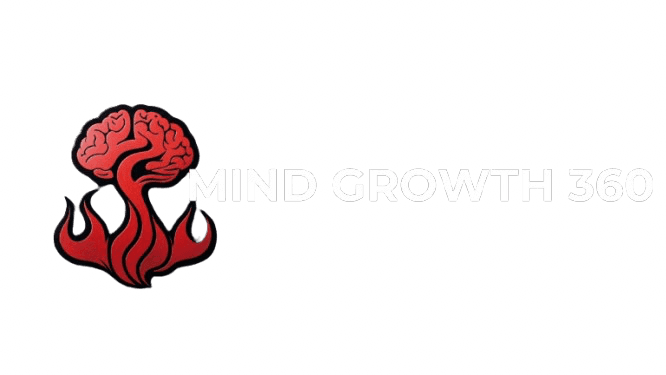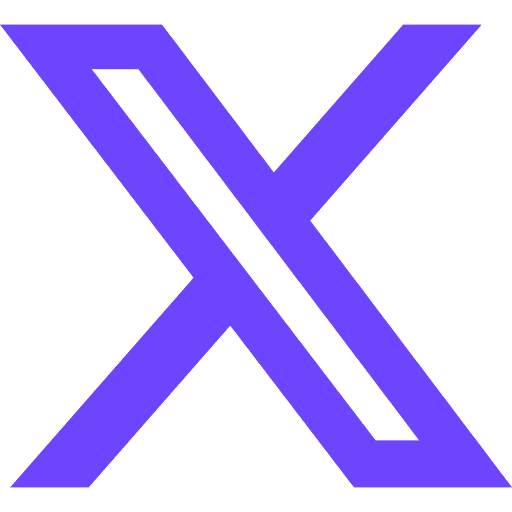Capcut
Product Overview
CapCut is particularly popular among content creators for social media platforms, especially TikTok, due to its ease of use and features tailored for short-form video content. However, it's versatile enough for various video editing needs, from personal projects to marketing content.
Features
Extensive selection of templates: CapCut offers a wide range of professionally designed templates with color schemes, transitions, animations, and soundtracks.
Intuitive interface: The app has a user-friendly interface that's easy to learn and use across both mobile and desktop versions.
AI-powered editing tools: Features like auto captions, background removal, and 3D zoom utilize AI to enhance editing capabilities.
Advanced editing features:
Splitting mechanism for precise clip editing
Speed adjustment and reverse video options
Keyframe animation and object tracking
Chroma key (green screen) effects
Multiple layers for video and audio editing
Collaborative features: Allows team members to work on the same project online.
Rich media library: Offers a variety of stock sounds, animations, effects, filters, stickers, and text options.
Direct export to social media: Supports easy sharing to platforms like TikTok.
Cloud storage: Automatically saves work in CapCut's secure cloud drive.
Cross-platform compatibility: Works across mobile and desktop devices.
High-quality export: Allows exporting in 4K 60fps.
Free version available: Many features are accessible without cost, though some advanced features require a Pro subscription.
These features make CapCut a versatile tool for creating and editing videos for social media, personal projects, and even some professional applications.
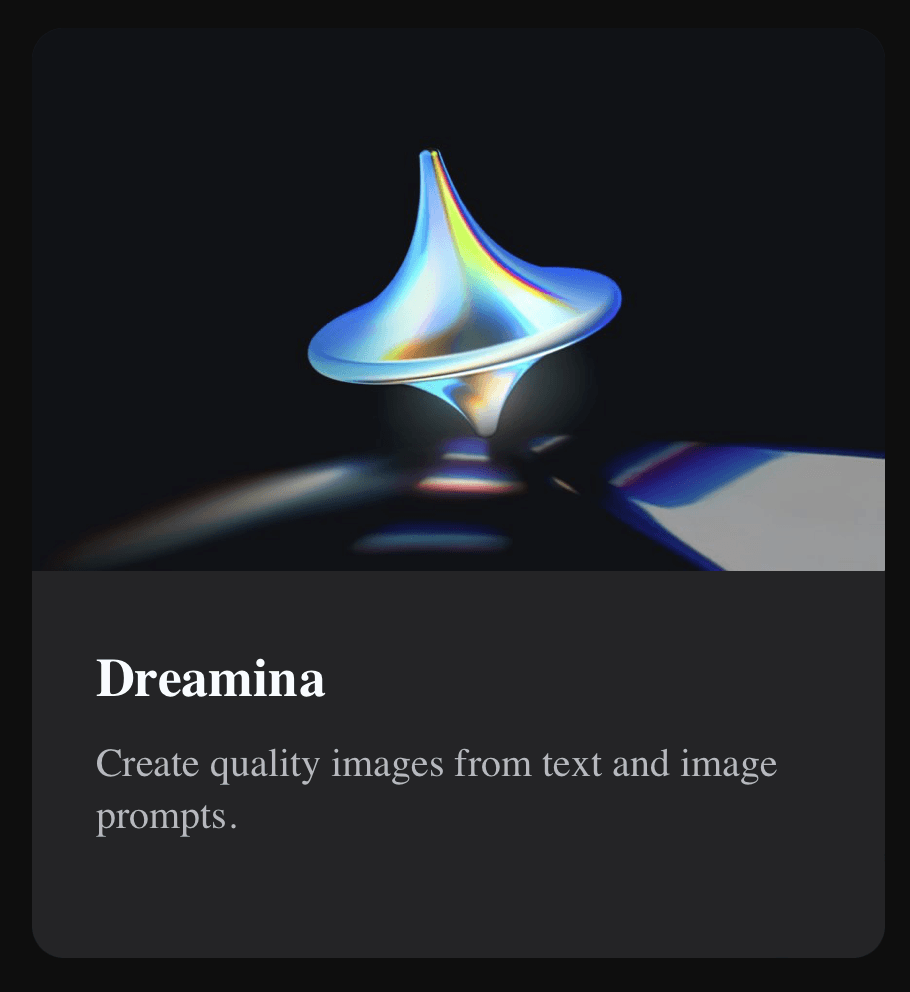
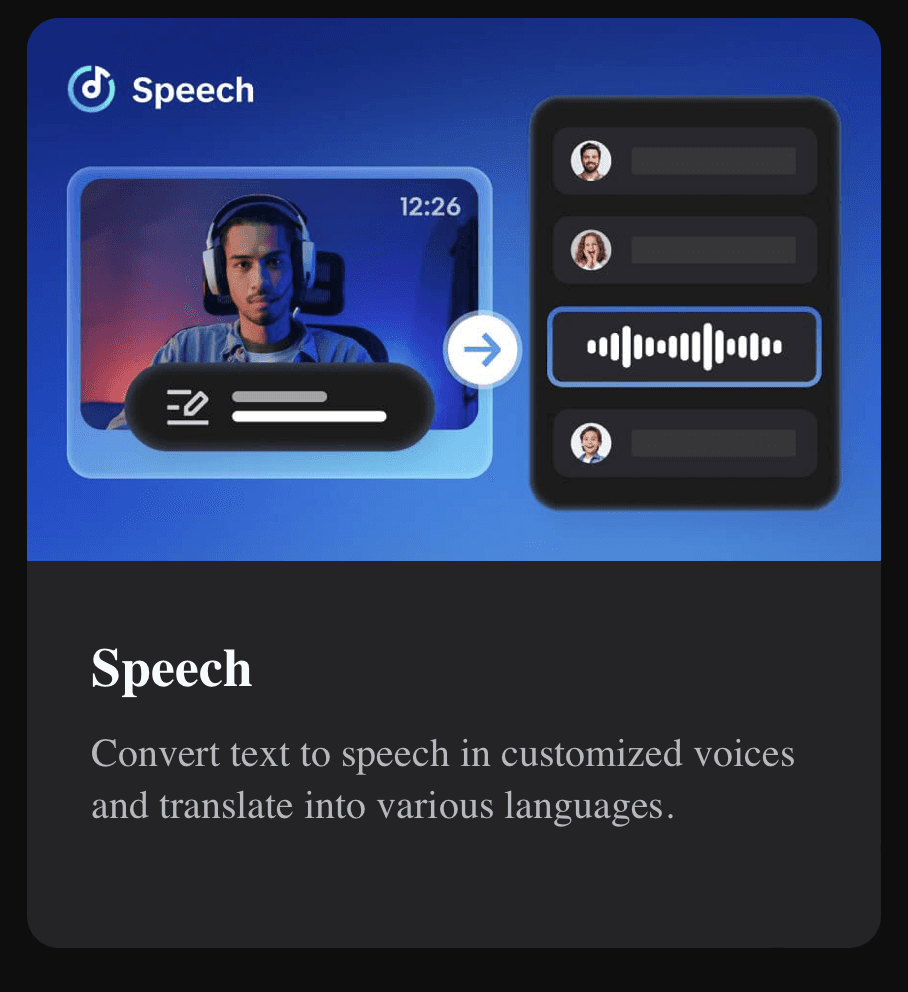
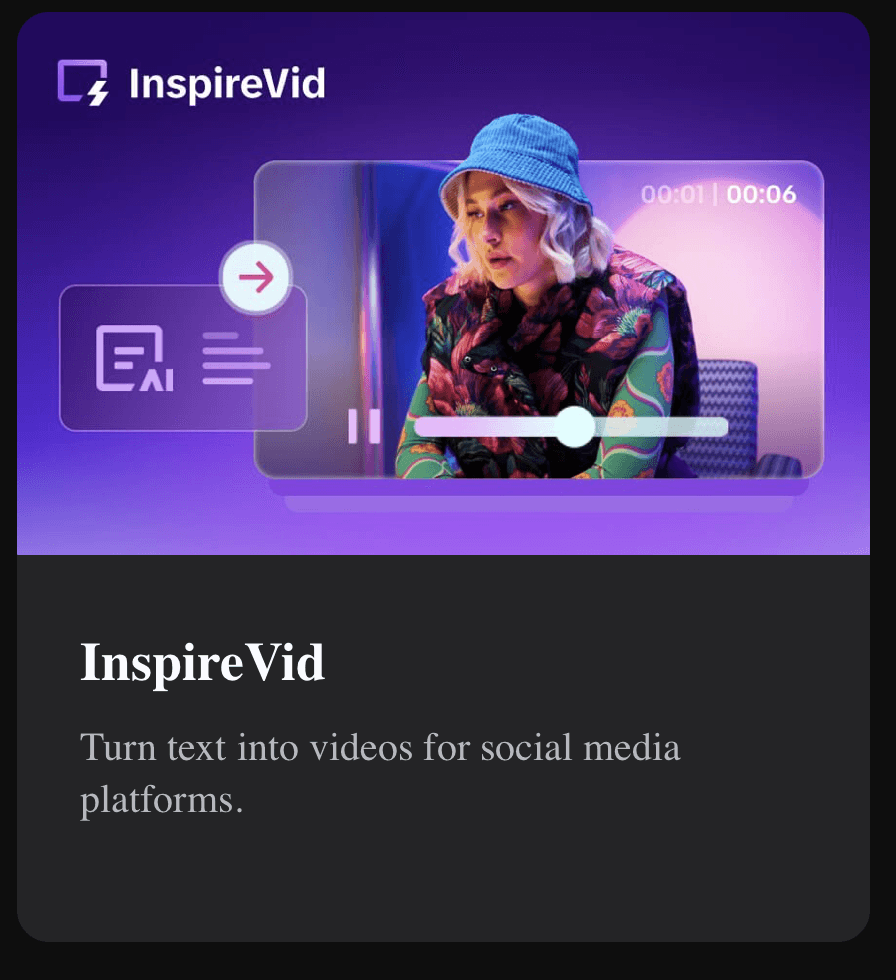
Benefits
Time savings: The intuitive interface and pre-designed templates allow users to create professional-looking videos quickly, without extensive editing experience.
Cost-effectiveness: With a robust free version, users can access powerful editing tools without a significant financial investment.
Improved content quality: The advanced editing features and AI-powered tools help users create more polished and engaging videos, potentially leading to better audience engagement.
Increased productivity: Cloud storage and cross-platform compatibility allow users to work on their projects from anywhere, on any device.
Enhanced collaboration: The ability for team members to work on the same project simultaneously can streamline workflows and improve team efficiency.
Flexibility in content creation: The wide range of features allows users to create diverse types of content, from social media posts to professional presentations.
Reduced learning curve: The user-friendly interface makes it easier for beginners to start creating high-quality videos without extensive training.
Potential for increased social media engagement: By creating more visually appealing content, users may see improved engagement rates on their social media posts.
Accessibility: The mobile app version makes video editing accessible even for those without access to a computer.
Creative freedom: The extensive library of effects, transitions, and templates allows users to express their creativity more fully.
Our Thoughts
Versatile and feature-rich: CapCut offers a wide range of editing tools, from basic trimming and cropping to more advanced features like AI-powered background removal and face retouching. This makes it suitable for both beginners and more experienced editors.
User-friendly: Many users find CapCut's interface intuitive and easy to use, with a relatively short learning curve. This accessibility is a significant advantage for those new to video editing.
Free version is robust: The free version of CapCut offers many powerful features without watermarks, which is uncommon in the video editing software market. This makes it an attractive option for casual users or those on a budget.
Cross-platform compatibility: CapCut works on both mobile devices and desktops, allowing users to edit on the go or switch between platforms as needed.
Pro version adds value: While the free version is capable, the Pro version offers additional advanced features like enhanced AI tools, more effects, and expanded editing capabilities. This tiered approach allows users to choose the level of functionality they need.
Continuous improvement: CapCut seems to be regularly updated with new features and improvements, indicating ongoing development and support.
Good for social media content: With features like auto-reframe and easy export options, CapCut is particularly well-suited for creating content for various social media platforms.
Some limitations: Like any software, CapCut has some limitations. For instance, some users might find certain advanced features only available in the Pro version, which requires a subscription.
Overall, CapCut appears to be a solid choice for many video editing needs, especially for social media content creators, beginners, and those looking for a capable free option. Its balance of features, ease of use, and cross-platform availability make it a competitive option in the video editing software market. However, professional editors or those with very specific advanced needs might find some limitations compared to more specialized editing software.